Website building for free is easy. This tutorial shows step by step how you build a free website with a builder or HTML templates - fast and easy.
Contents
The fastest and easiest way to build a free professional website is to create it with a website builder like Jimdo. The advantage of theses builders is that you can set up a professional website within only minutes. You can choose from a free template e.g. for your business or your school website and then just by clicking, the free website maker creates the first pages. After that all you need to do is adding your contents: more pages, pictures, texts, downloads and so on.
1. In your web browser go to jimdo.com and click on "start free".
2. Sign up with Jimdo for free.
3. Confirm the email Jimdo has sent you by clicking in your email on "confirm now".
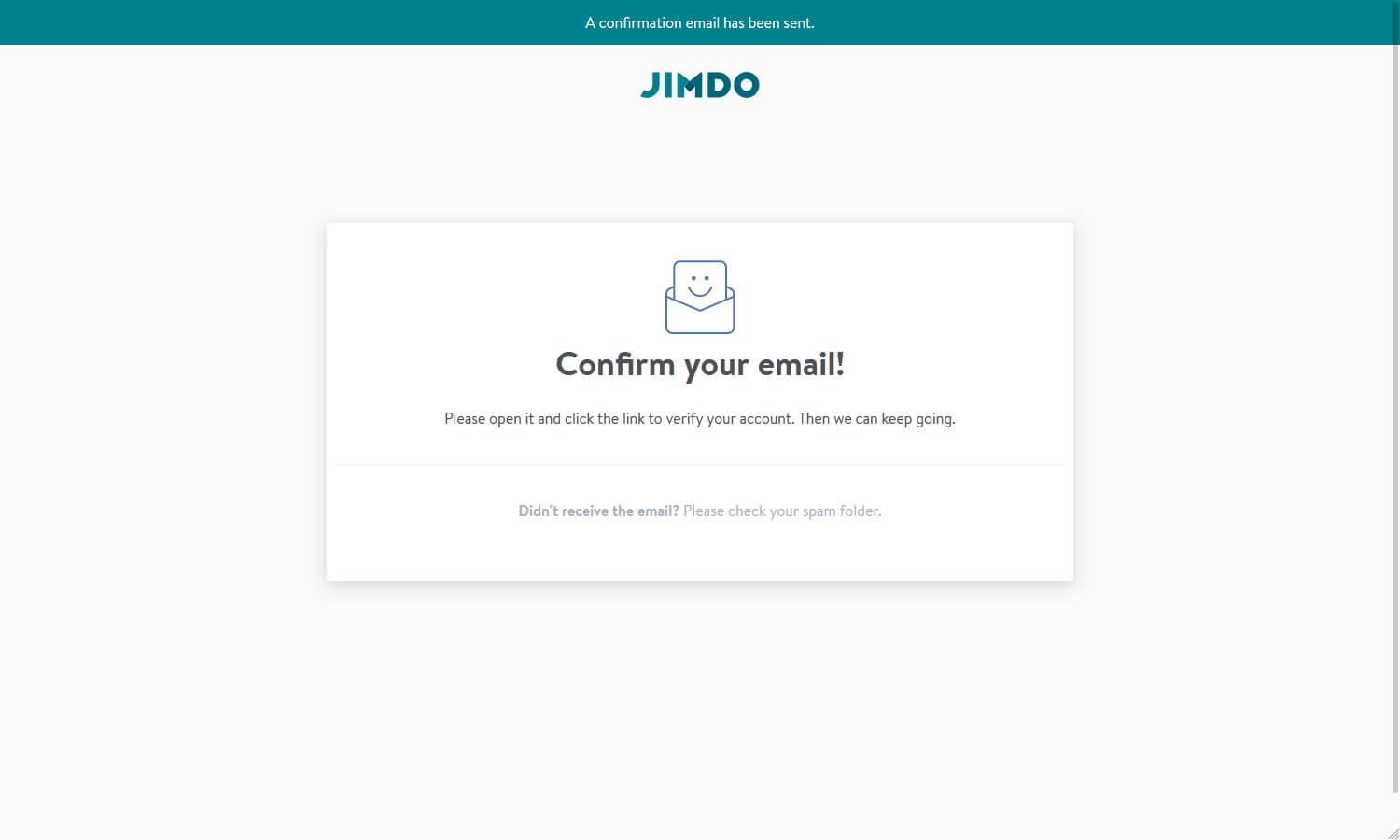
4. Choose what kind of website you would like to create. You can select from website, shop or blog. In this example we choose "website", since we want to build a free website in general, not a special shop or blog. So please click on "create a website".

5. Decide how you want to create your website. You can either create it without any coding at all, or you can have optional coding. I recommend clicking on "start now" under "The editor for coding experts". With this choice you do not need to do any coding, all you need to do is clicking or drag and drop. But here you have the advantage, that if there should be anything you cannot design or create just by clicking, you can also change the code of the website. In contrast, if you create your website "Create a beautiful website - no coding required", then you can never do any changes to the code with your own HTML, CSS or Javascript.
So please click on "start now" under "The editor for coding experts".
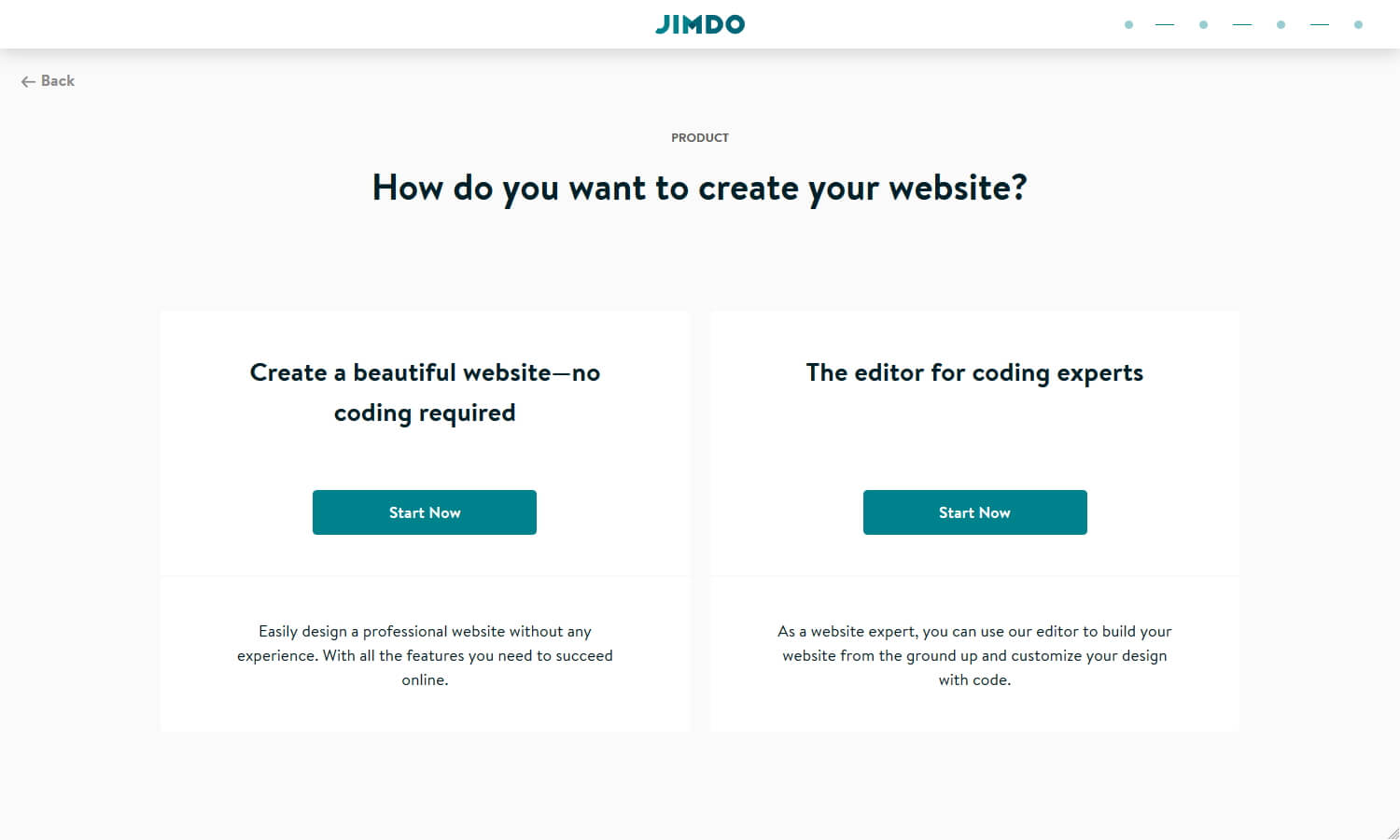
6. Now you select what kind of industry you are building your website for free for. If you are not sure yet or you cannot find your business in the options, you can click on "You can skip this step". That is what I recommend doing, because it will give you a wider range of templates, so please click on this.
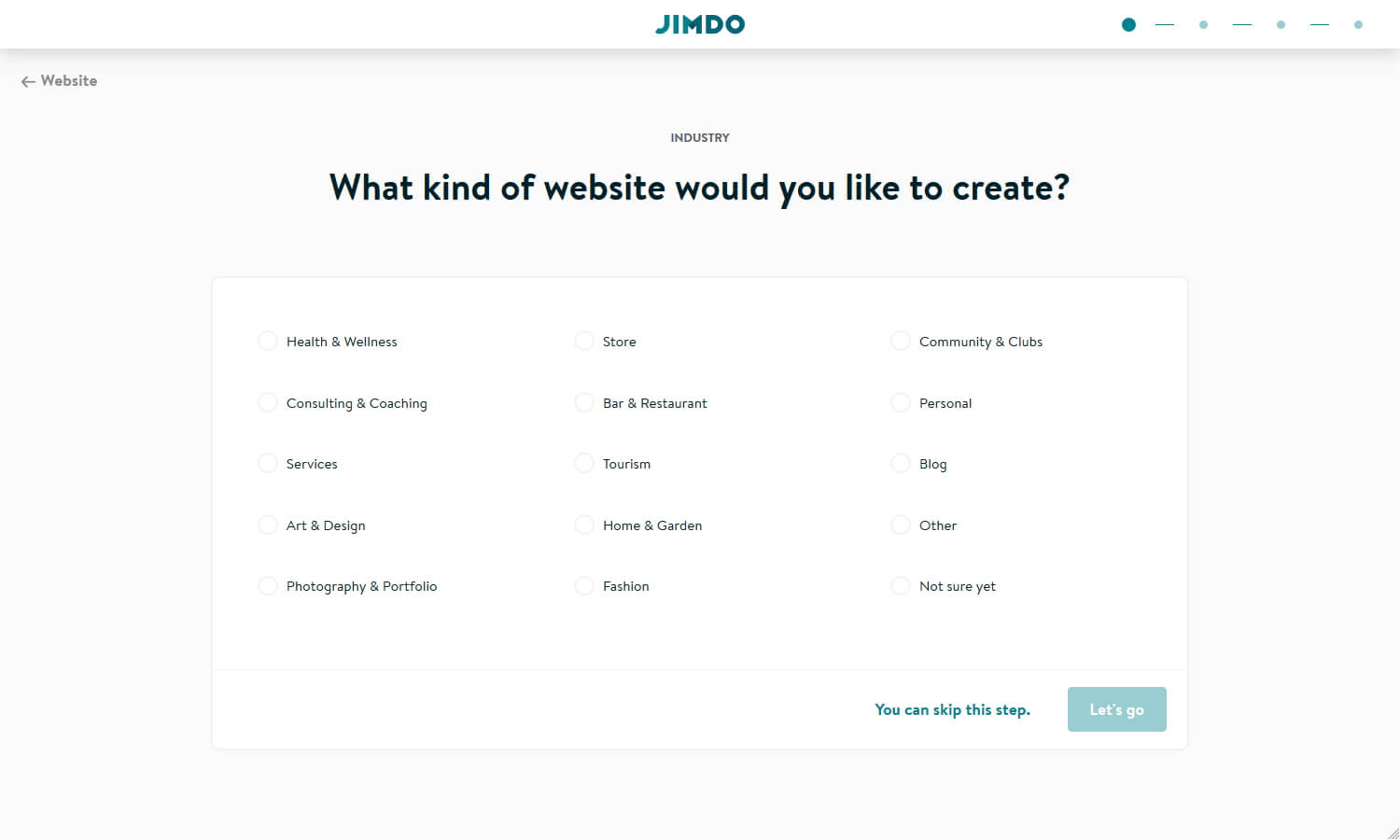
7. Choose the best template for your website, there are more than a hundred you can choose from. You can always change parts or the entire template later. For this example we select template Miami. Another very popular template is "Rome". So please click on a template to carry on.

8. Select your website building plan with Jimdo. Here you select "free". You can later upgrade to a higher plan with more functions. But to build a free website and test it in detail, the free plan is brilliant.
9. Choose a free domain that you can use with your free website builder, e.g. website-building-for-free.jimdofree.com. Later you can always change it to any domain which does not end with .jimdofree.com.
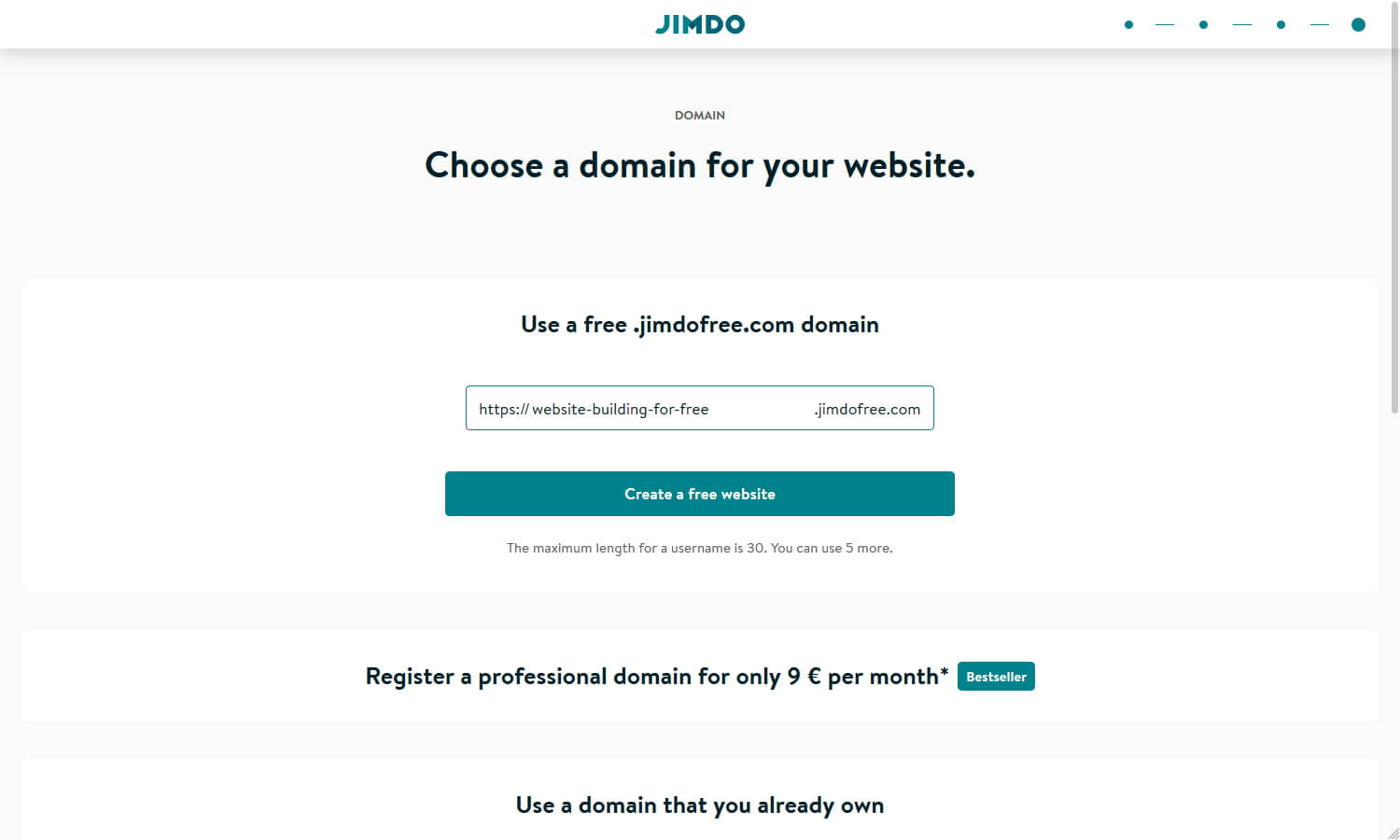
10. Now your free Jimdo website is ready to start. You can start building your free website with your Jimdo account.

11. After you have logged in to your Jimdo account, you can easily add and edit all kinds of contents, like texts, pictures, galleries, downloads, Google Maps, forms, tables, social media, calendars, newsletters, PDF files, RSS Feeds, videos and many, many more. All you have to do is click on an item and add or edit it.
12. If you want to change the design of your free website, you can change to a new template by clicking, or you can just change parts of your current template, like colours, lines or responsive images.
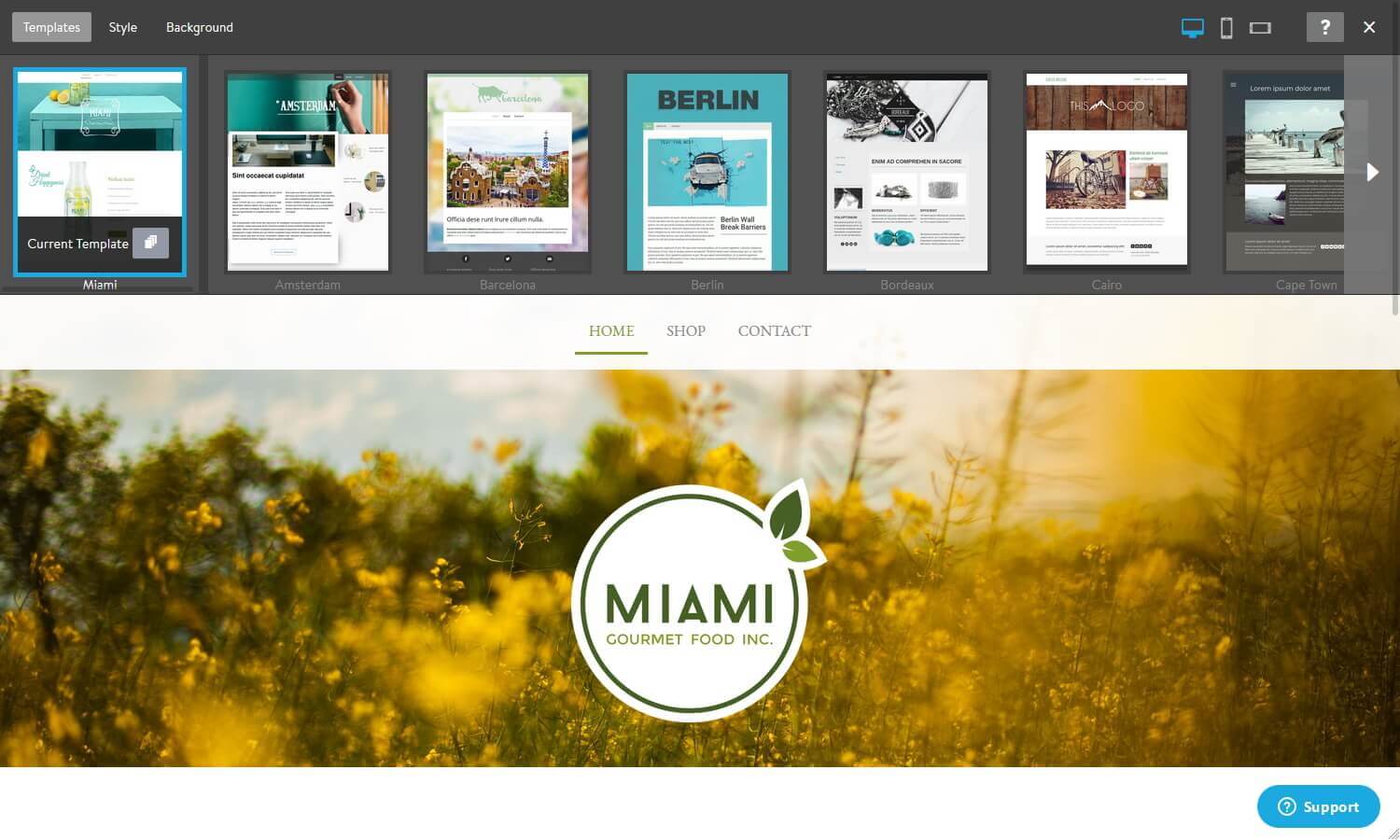
You can easily create a Jimdo website free of cost in 80 seconds. This is how:
1. This video shows you how to create your own free and professional Jimdo website by copying the Jimdo templates:
2. The article "School website - free and professional with Jimdo in minutes" explains step by step how easy website building for free is with Jimdo and how you start your free Jimdo website in only 80 seconds.
3. When you are ready to create your free Jimdo website in 80 seconds, just click on copy free Jimdo school website to start your own free website.
4. You can test the live free Jimdo website templates here.
The tutorial above has shown how easy website building for free is with Jimdo. But is Jimdo the best website builder? The answer is easy:
Wix and Jimdo are the two leading free website makers worldwide and you can build superb websites in an easy way with them. However, if you create a website with Jimdo Creator (not Dolphin), Jimdo has a few key advantages over Wix:
Website building for free is easiest done with the free Jimdo website maker. Jimdo is clearly the best website builder.
With Jimdo, you can create a website for free and have it on the internet in only a few minutes. All you need to do after this is focus on your contents and the optimization of your templates and the overall design of your website. Moreover, if you need even more functions you can compare the Jimdo plans and choose the plan that suits your needs most. Jimdo ist the fastest builder and the cheapest one with the best features, too. Have fun with Jimdo!
A second possibility of website building for free is to create your website with free HTML templates, a domain and a web host. This way of website creation is also uncomplicated, but you need to be more technophilic than when using a website builder. The reason is that you need a basic understanding of HTML and CSS.
The reward however, when using HTML templates, is that you have full control over your website. There are technically no limits to what you can do with it. The following tutorial explains in detail how uncomplicated it is to create a free website with HTML templates.
1. To start building your website you first need a web host and a domain. You can buy this e.g. from bluehost.com or godaddy.com which are two excellent web hosts that will give you a domain and fast hosting from 2.50 Euro/month. The web host gives you a part of their PCs where you can store your files on. The domain is the address that directs a visitor to your files. When you e.g. go to school-website.com in your browser, the files of this website are shown.
2. You need an FTP programme like the very useful and free FileZilla. This tool basically works like your windows explorer. It copies files from your computer onto your website, which is a part of a computer of your web host.
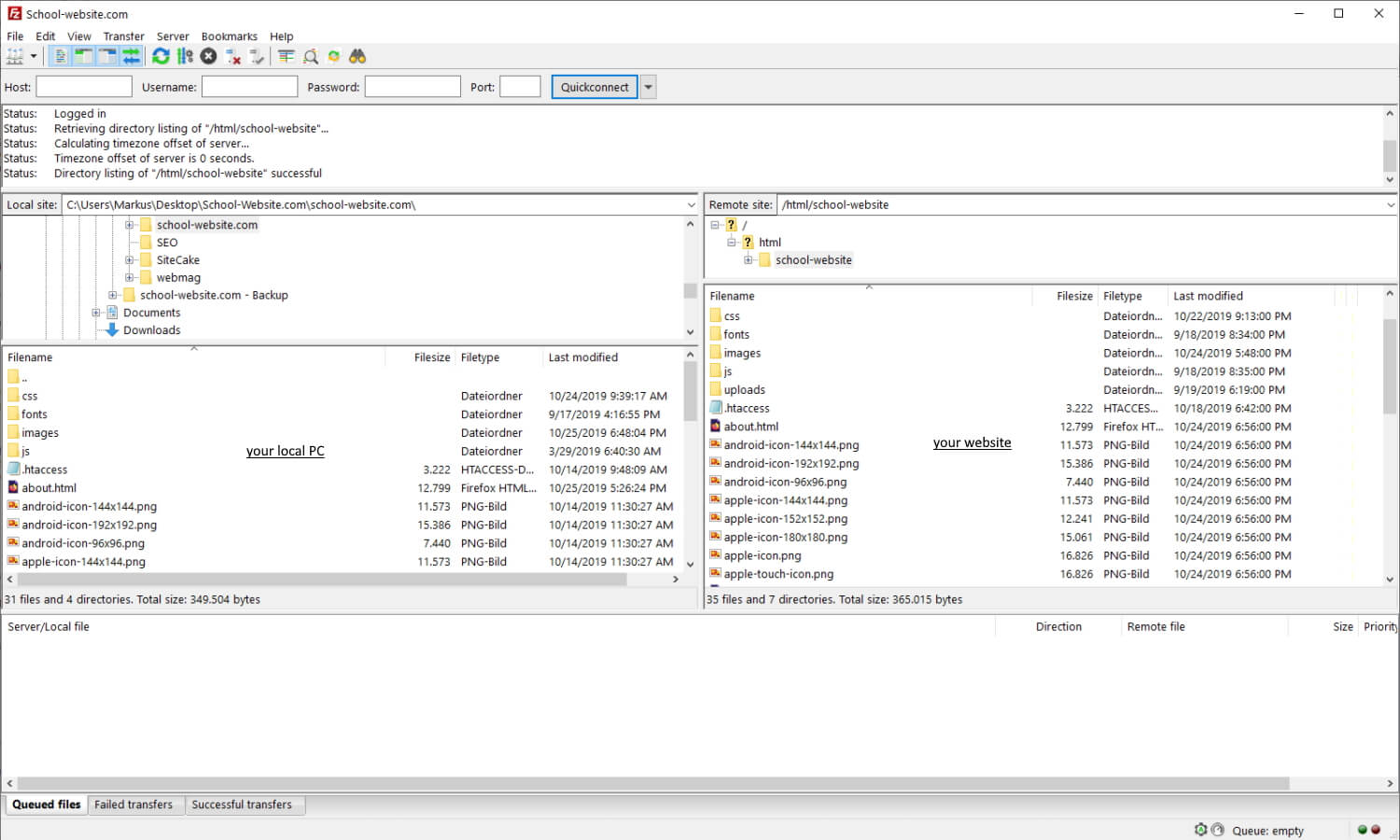
3. Download a free HTML/CSS template, to have a professional start with your website and to make it look awesome. There are thousands of free templates you can choose from. I personally like the WebMag template, which you can use for every kind of news blog or a school website. This template is designed to be used with Wordpress, but it is also very useful as a simple template for a free HTML/CSS website.
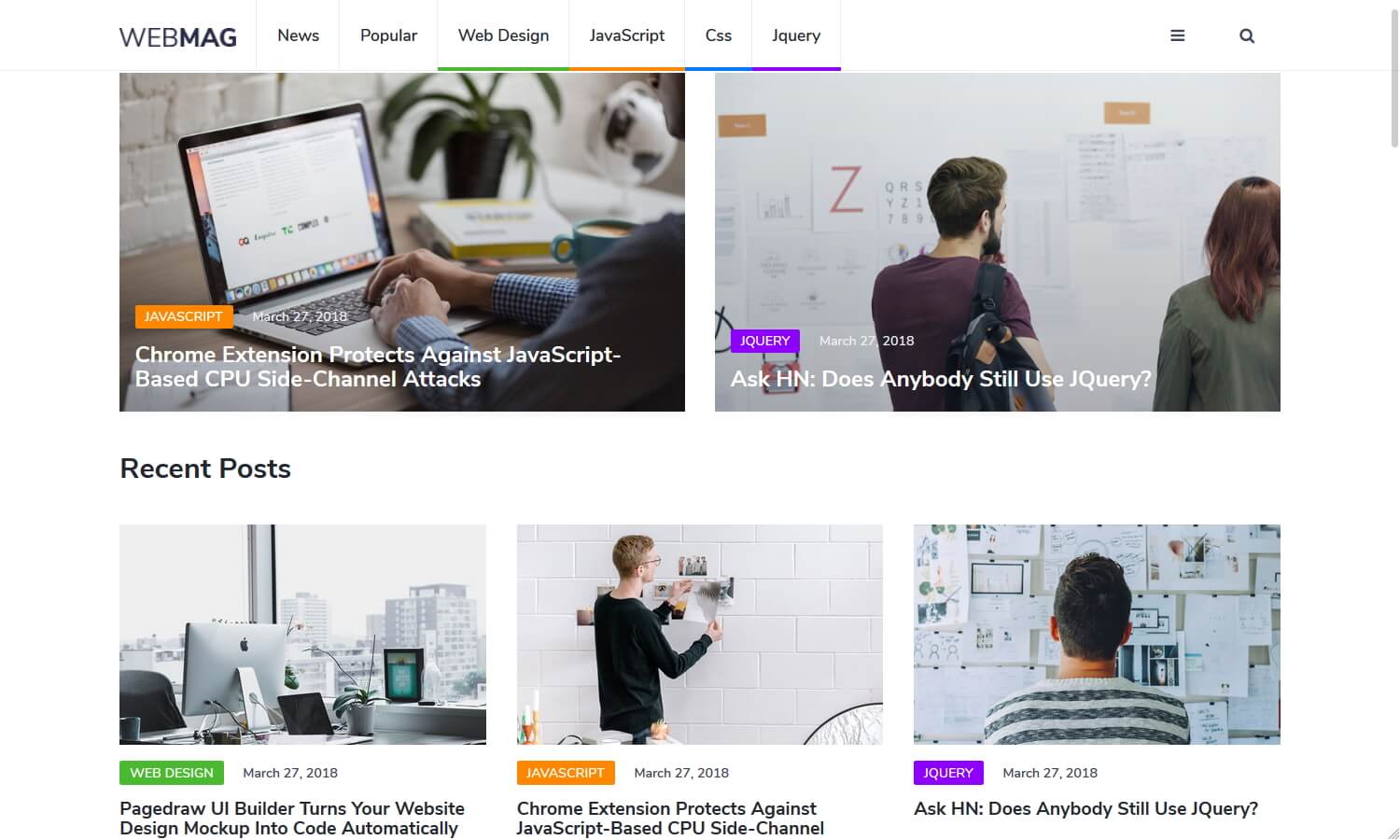
4. Upload the template with FileZilla to your webhost. To do so, you have to start FileZilla, open the site manager and type in the login data, which your web host has given you. If you have any troubles, just call your web host. It is easier than it might look. After FileZilla has started a connection to your web host/website, you can simply upload all the files of the template by drag and drop.
5. Now you can open your website in your web browser, by going to your domain, e.g. https://school-website.com. If it does not work, call your web host again.
6. To edit the files/pages of your website you can use an HTML editor, like the excellent Dreamweaver, which is however expensive, because you can only rent it by paying about 30 Euro/USD a month. But with Adobe Brackets there is an excellent free WYSIWYG HTML Editor and nearly as good as the expensive Dreamweaver. It even offers you a live preview of your web page and code. If you are fine with just a textual HTML editor, then use Notepad ++, which is free and brilliant.
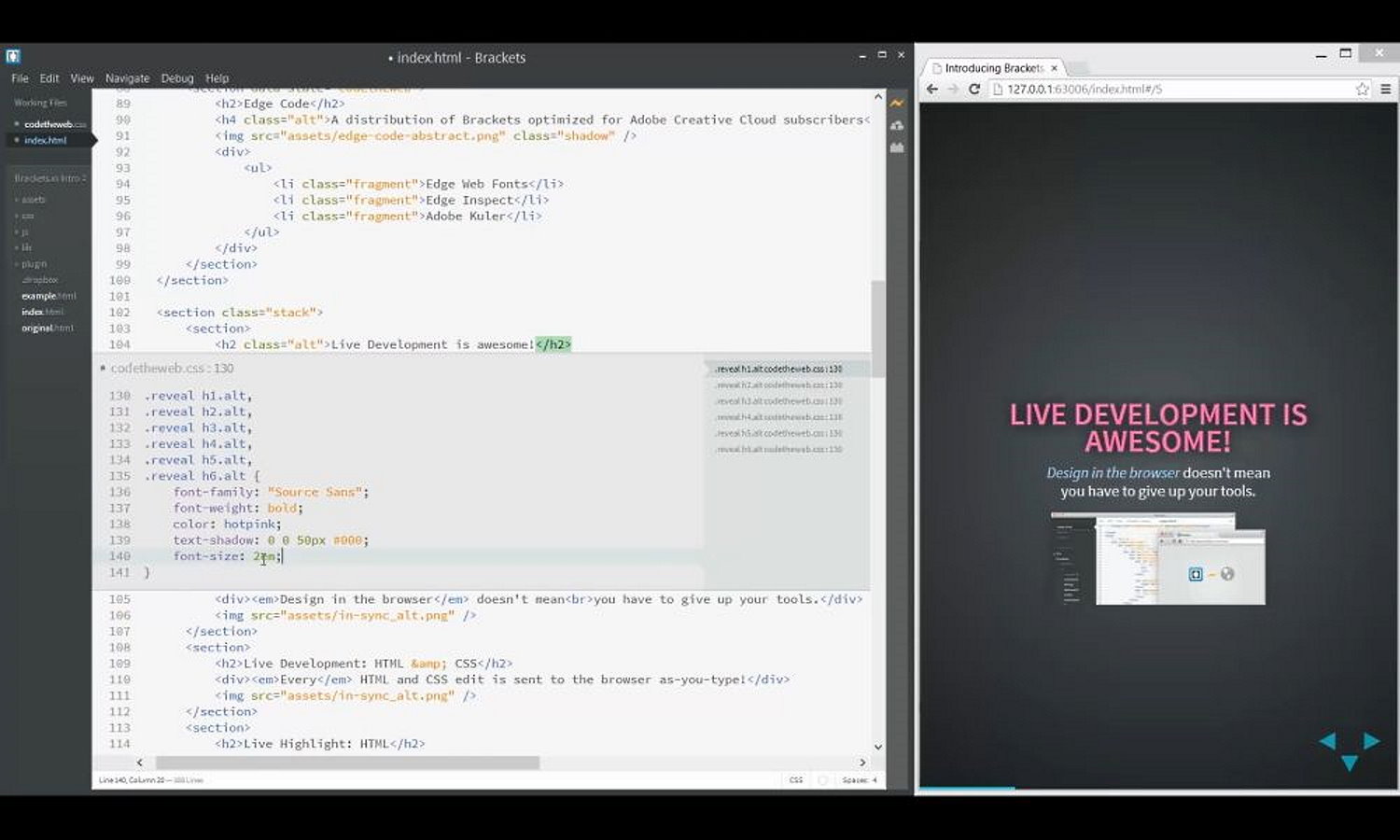
7. Your web pages, e.g. your-domain.com/blog-post.html, will now all have endings with ".html". Since this does not look nice to your visitors, you can create a file which is called ".htaccess". Write the following into this file with your editor, e.g. Notepad ++:
RewriteEngine on
RewriteCond %{REQUEST_FILENAME} !-f RewriteCond %{REQUEST_FILENAME} !-d RewriteCond %{REQUEST_FILENAME}.html -f RewriteRule ^(.+)$ $1.html [L,QSA] RewriteCond %{THE_REQUEST} ^[A-Z]{3,9}\ /.*\.html\ HTTP/ RewriteRule ^(.*)\.html$ /$1 [R=301,L]
8. Then upload the file .htaccess to your web host. Now, when you go to your-domain.com/blog-post.html, the URL (address) should show your-domain.com/blog-post without ".html". If it does not work, please call your web host again.
The free website builder is best practice for you, if you are new to web design and you want to focus on contents and your design. Then you can create a free website within minutes. The advantage is that you do not have to deal with web hosting and coding and you get a great free website.
If you want full control over your website and you have a basic knowledge of web hosting, FTP programmes and HTML or you want to learn about it, then using HTML templates is the best choice.
Whatever you prefer, have fun with your website!
Website building for free is a topic that raises a lot of questions. Here are some frequently asked questions and their answers:
The two easiest ways to create a free website are:
Both ways building a free website is easy and quick.
With the website builder, you are focussed on contents and design of your website, but you do not have to worry about code.
With the HTML templates you are focussed more on coding and having all freedom you can have to build your website.
The tutorial "Website building for free - How to create your free, easy website" shows step by step how to build a free website with a builder or HTML templates - fast and easy.
Yes, you can create a website for free either with a free website builder like Jimdowith a free HTML template.
Both ways, creating a free website is very easy and quick. However there are differneces:
With the website builder, you can focus on contents and design of your website without worrying about code. But you are a bit limited with your design.
With the HTML templates you can focus more on coding and thus get all freedom you can have to build your website.
The tutorial "Website building for free - How to create your free, easy website" shows step by step how you build a free website with a builder or HTML templates - quick and easy.
Jimdofree is the free version of the website builder Jimdo.
All Jimdo websites that are on a free website building plan have got the following domain ending: .jimdofree.com. For example mywebsite.jimdofree.com uses the the free Jimdo plan with many free website elements to build a great website for free.
Read more about a free Jimdo website in the tutorial "Website building for free - How to create your free, easy website".
HTML templates make it very easy for you to start building a free website. There are many free excellent HTML templates which give you a layout for a mobile ready website. With this sample it is very easy to create more web pages by copying the template and changing its contents. The tutorial "Website building for free - How to create your free, easy website" shows you in a step by step guide how to use HTML templates to create a free and easy website.
A website is a collection of web pages, that are somehow linked to each other by links and contents with a common domain name. E.g. wikipedia.org is a website which consists of thousands of connected web pages, like https://en.wikipedia.org/wiki/Website or https://en.wikipedia.org/wiki/Web_development.
The Jimdo login is at https://account.e.jimdo.com.